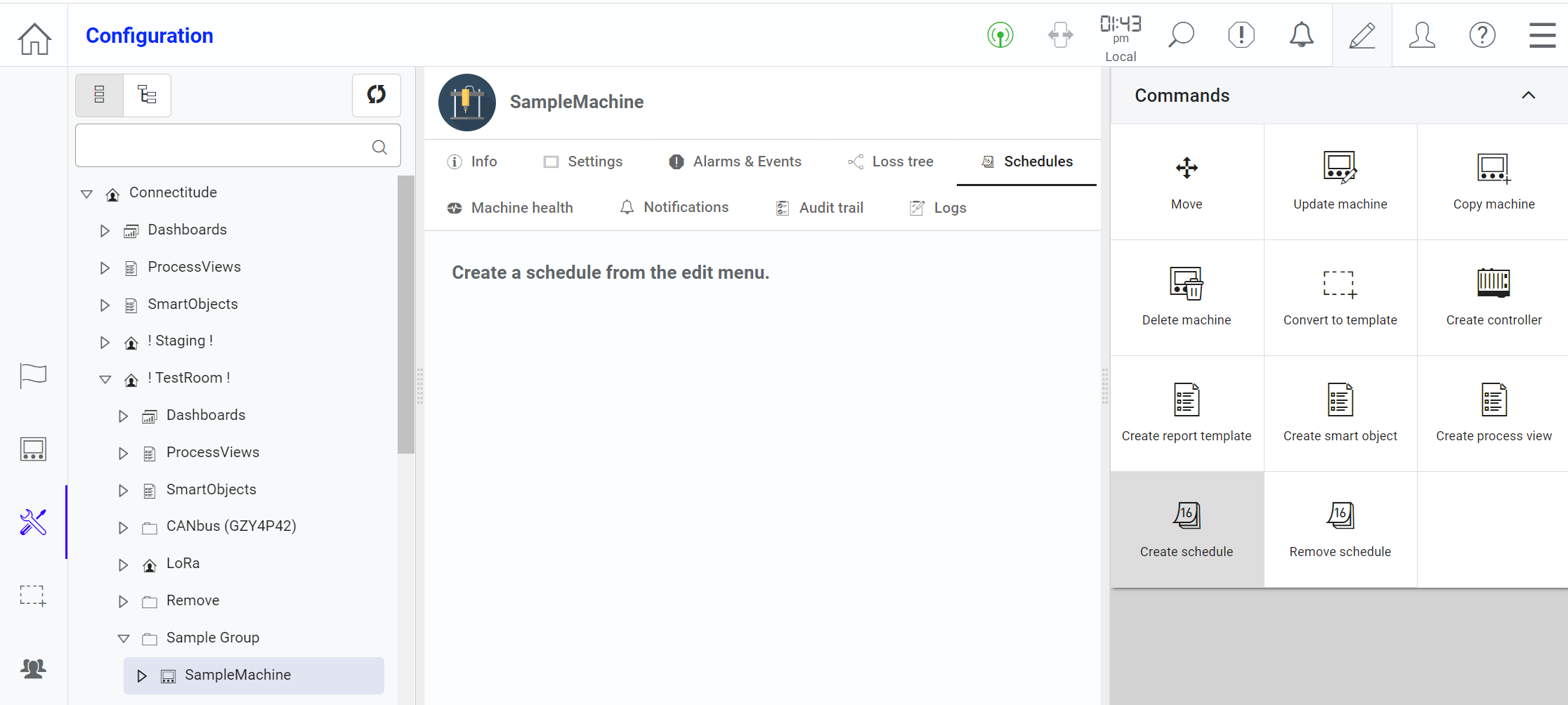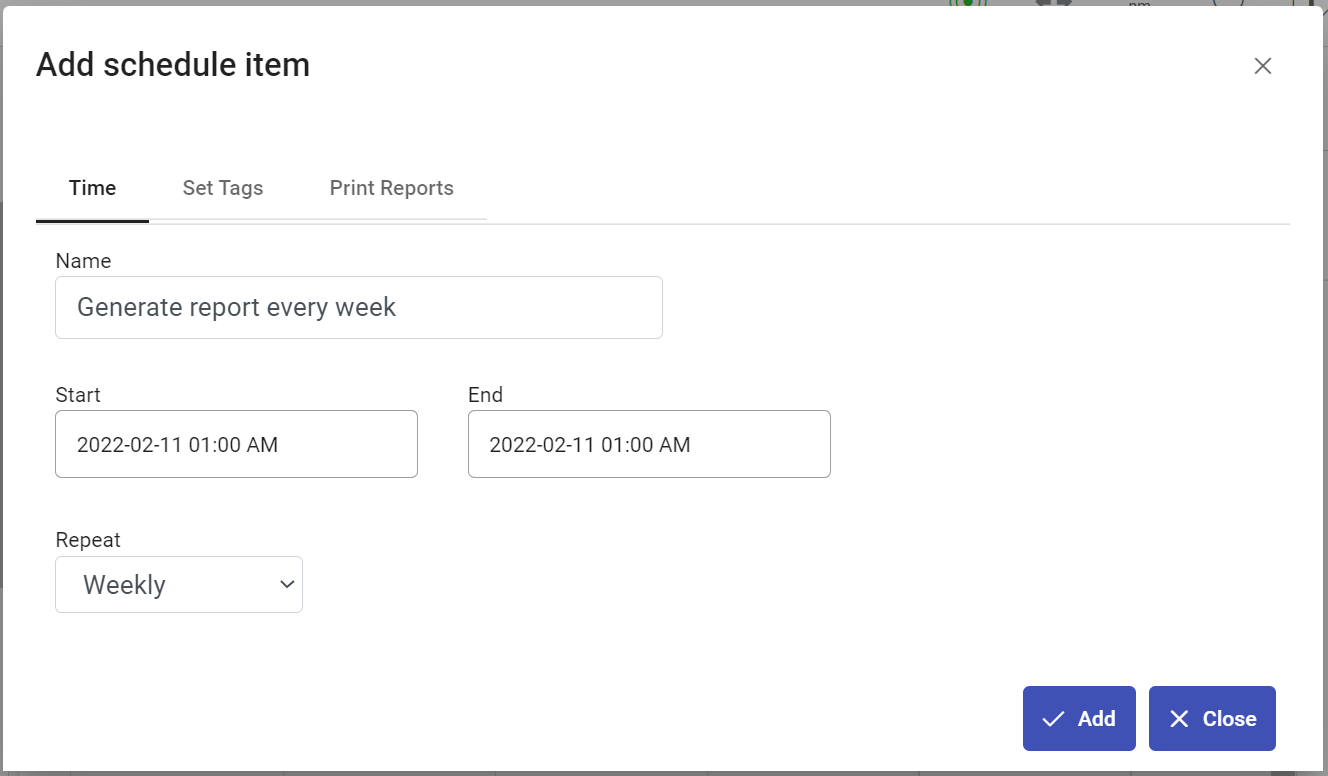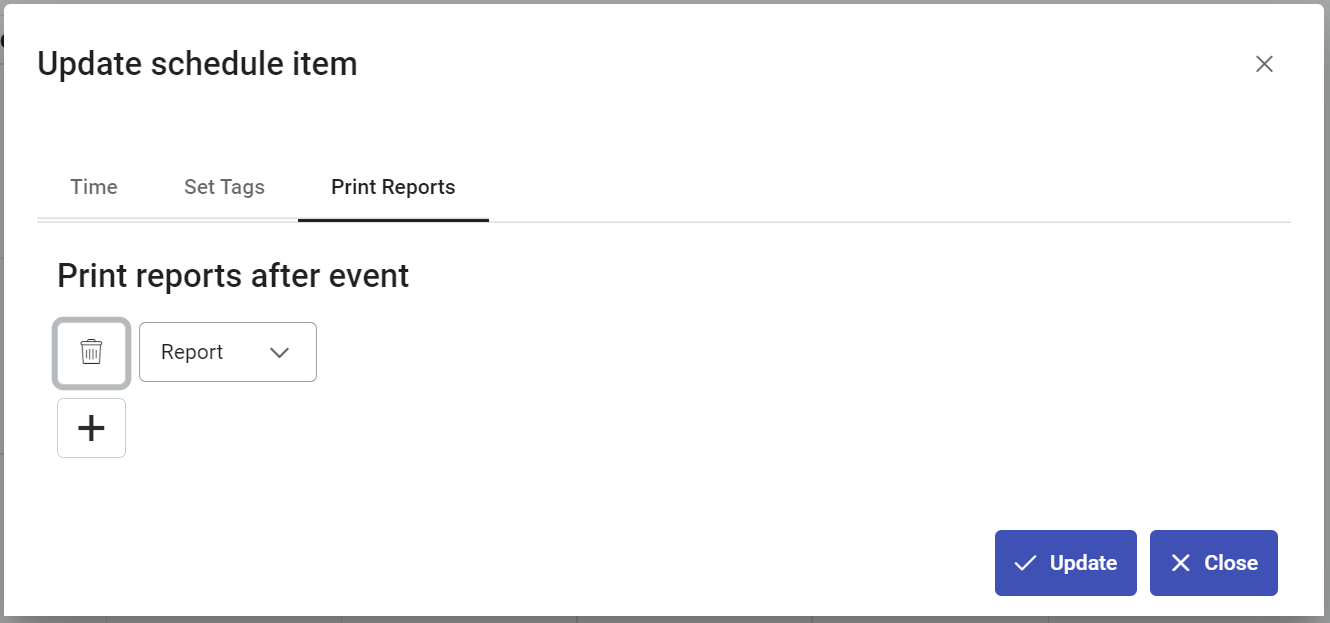Schedules
Context
When configuring shedular you select a context. Depending on which machine or group that is selected in the configurations view. If configured on a group all devices below that group can use the schedular.
Schedule
Example Create a report every Friday
- Select machine or group in the node tree.
- Select the Schedules tab.
- Press the pen.
- Press the Create schedule command in the toolbox to the right.
- Give the schedule a name.
- Click on the date you want the Schedule to start
- Give it a name start date and select weekly in the dropdown. If a chart is in the report specify the end date for the period that should be in the chart.
- Select the print report tab
- Press the plus button and select report to print weekly
- Press Add and the press the edit pen again.
- Send configuration to gateway
- A report is now generated every week and uploaded to the cloud from the gateway.