Alarms & Events
Alarms and events are used to make the users aware of different events that require some action. An alarm or event is triggered when a certain condition is met. An alarm / event condition is designed as a logical evaluation of a tag value.
Note! All changes to alarms / events must be sent to the gateway to take affect.
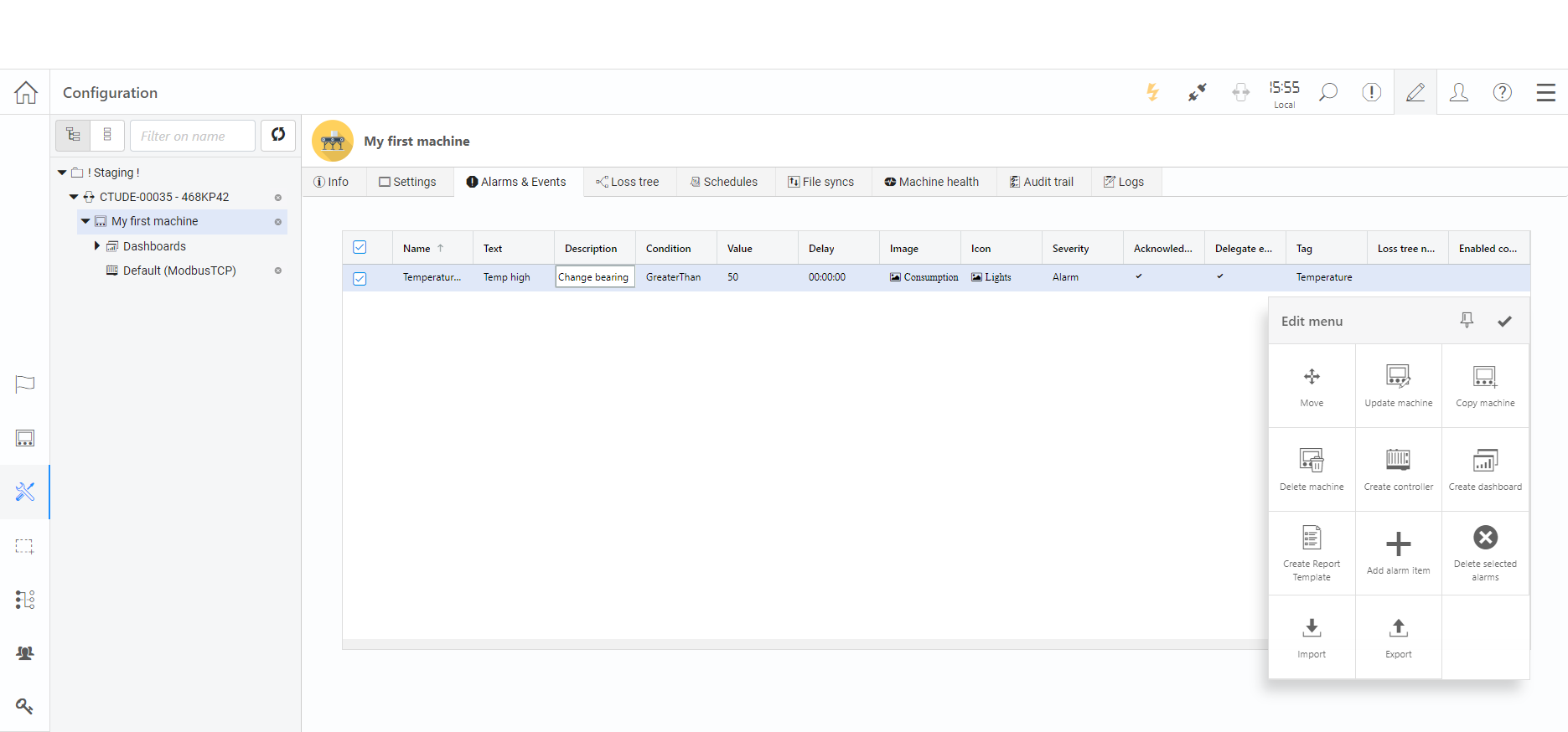
| Parameter | Description |
|---|---|
| Type | Type of alarm/event, e.g. Alarm, Service, Stop, Waste, Rework, Batch. |
| Name | Name of alarm/event. Used to identify alarms and events in widgets. |
| Text | Text of alarm/event displayed in widget. |
| Description | Text of alarm/event displayed in alarms and events detail widget. |
| Condition | Trigger condition, e.g. GreaterThan, LessThan, EqualTo, NotEqualTo, Unchanged. |
| Value | Trigger value for condition. |
| Delay | When 'Condition' is 'Unchanged' the delay is the amount of time since the tag was last changed before an alarm or event is triggered. For the other conditions it is the amount of time the condition has to be true befor the alarm or event is triggered. |
| Image | Image shown in alarm and events detail widget. |
| Icon | Icon shown in alarm and event list widget. |
| Severity | Severity of alarm or event, e.g. Alarm, Debug, Event, Information, Warning. |
| Acknowlege enabled | The alarm/event requires to be ackknowleged before it is moved to history list. |
| Delegate enabled | If an alarm/event should be possible to delegate. |
| Loss tree node | Loss tree node to start from when classifying alarm/event. |
| Enabled condition | A tag that dynamically enables/disables the alarm/event on the gateway. |
Menu
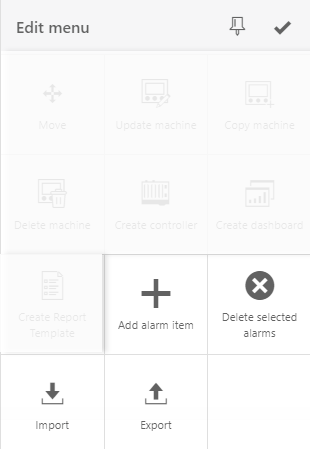
| Menu item | Description |
|---|---|
| Add Alarm/Event Item | Add a new alarm / event. |
| Delete Alarm/Event Items | Removes all selected alarms and events. |
| Import | Import alarm / event items from excel. |
| Export | Export alarm / event items to excel. |