Edge Portal
The Edge Portal can be seen as a subset of the Cloud Portal and contains all machines that are connected to the gateway and their related resources. It can be accessed by browsing to the IP address of the gateway in a web browser.
User account
All users that have access to a group directly above any of the machines on the gateway is synchronized to the Edge Portal when updating the gateway configuration. This means that you can log in using the same account as in the Cloud Portal.
Note that your user needs to have explicit access to the group containing the gateway or the machine. To give a user explicit access, assign a role for the user on that group and update the gateway configuration afterwards. For example to be able to access the Edge Portal on the gateway called 191350 in this case, you need a role on the Factory 1 group:
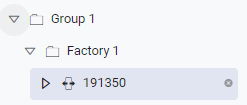
Updating the Edge Portal
Edit mode is disabled on the Edge Portal. For example, it is not possible to add additional widgets or to modify controller settings. You will need to edit these things in the Cloud Portal. The Edge Portal is then updated when you send a configuration to the gateway using the Cloud Portal.
Data retention
All data is stored locally for 24 months by default. To view older data you will need to use the Cloud Portal.