LoRa
This manual describes how to connect LoRa devices using a Lorix One as LoRa WAN gateway, but any LoRA WAN gateway can be used.
Lorix One Setup
Lorix One is a LoRa WAN gateway and is used to talk to the different LoRa sensors. You can have one or multiple LoRa WAN gateways.
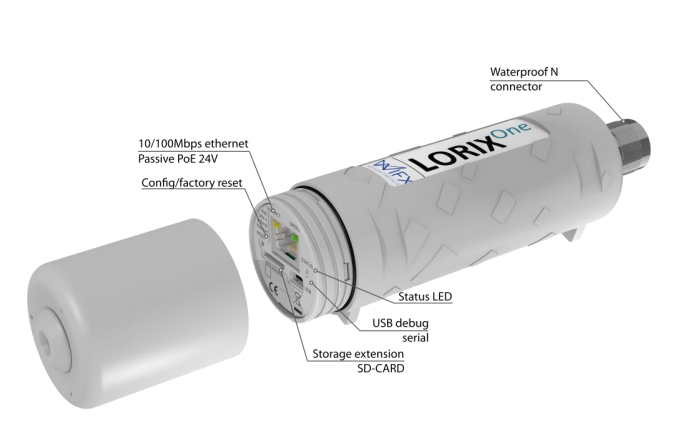
Connect the antenna to a network. And Connected the included power supply.
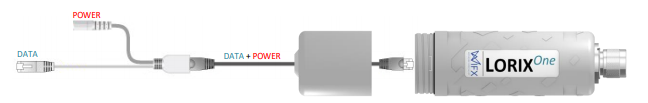
Go to the IP address for the antenna using your laptop, for example http://192.168.32.45
Username: "admin" / Password: "lorix4u"
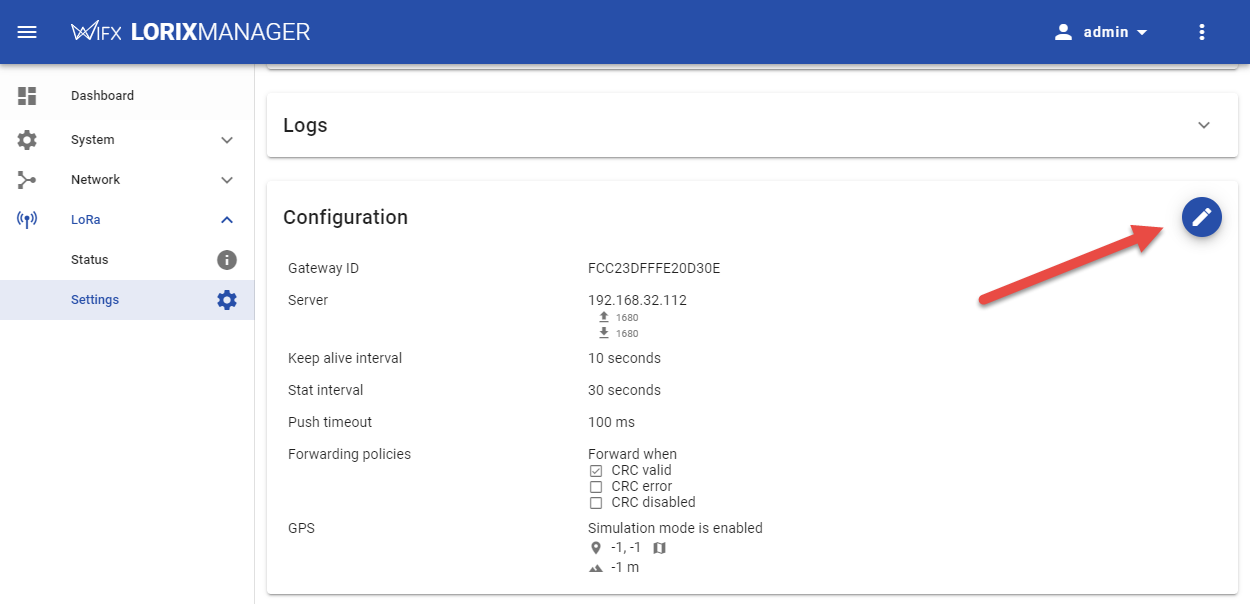
Go to Settings / Configuration and press the Pen
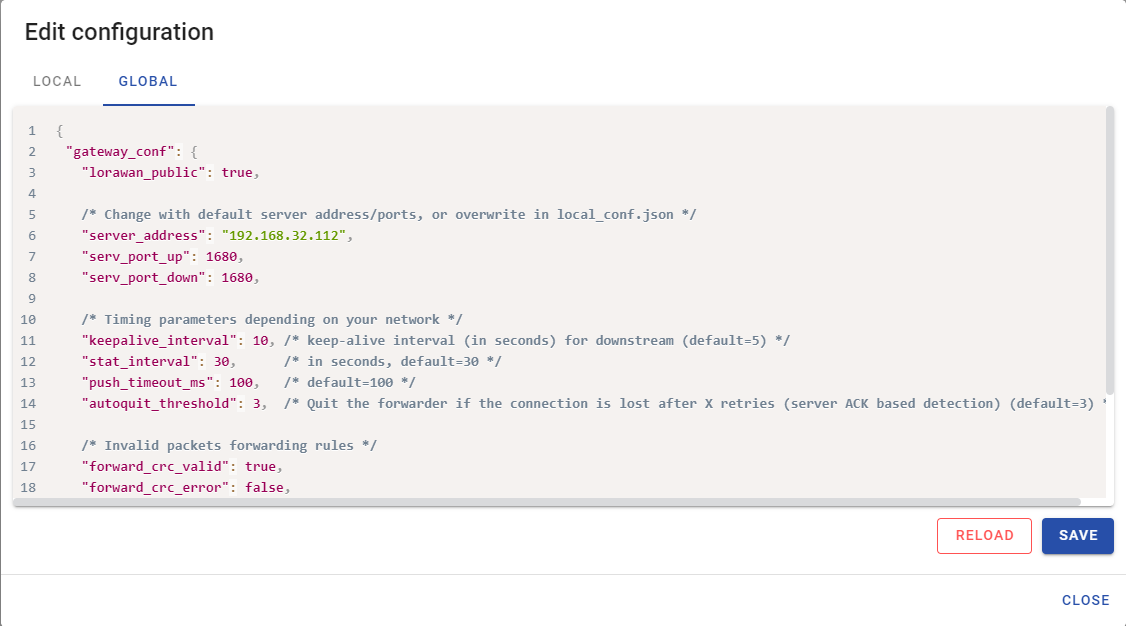
Go to Global and change the "Server_address" to the address on the gateway network port. Press Save.
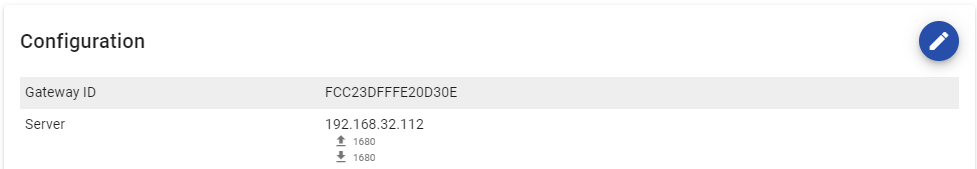
The Gateway ID need to be configed in the Gateway later on
Gateway Setup
The feature LoRa need to be activated.
And the software on the gateway need to be updated after adding this feature.
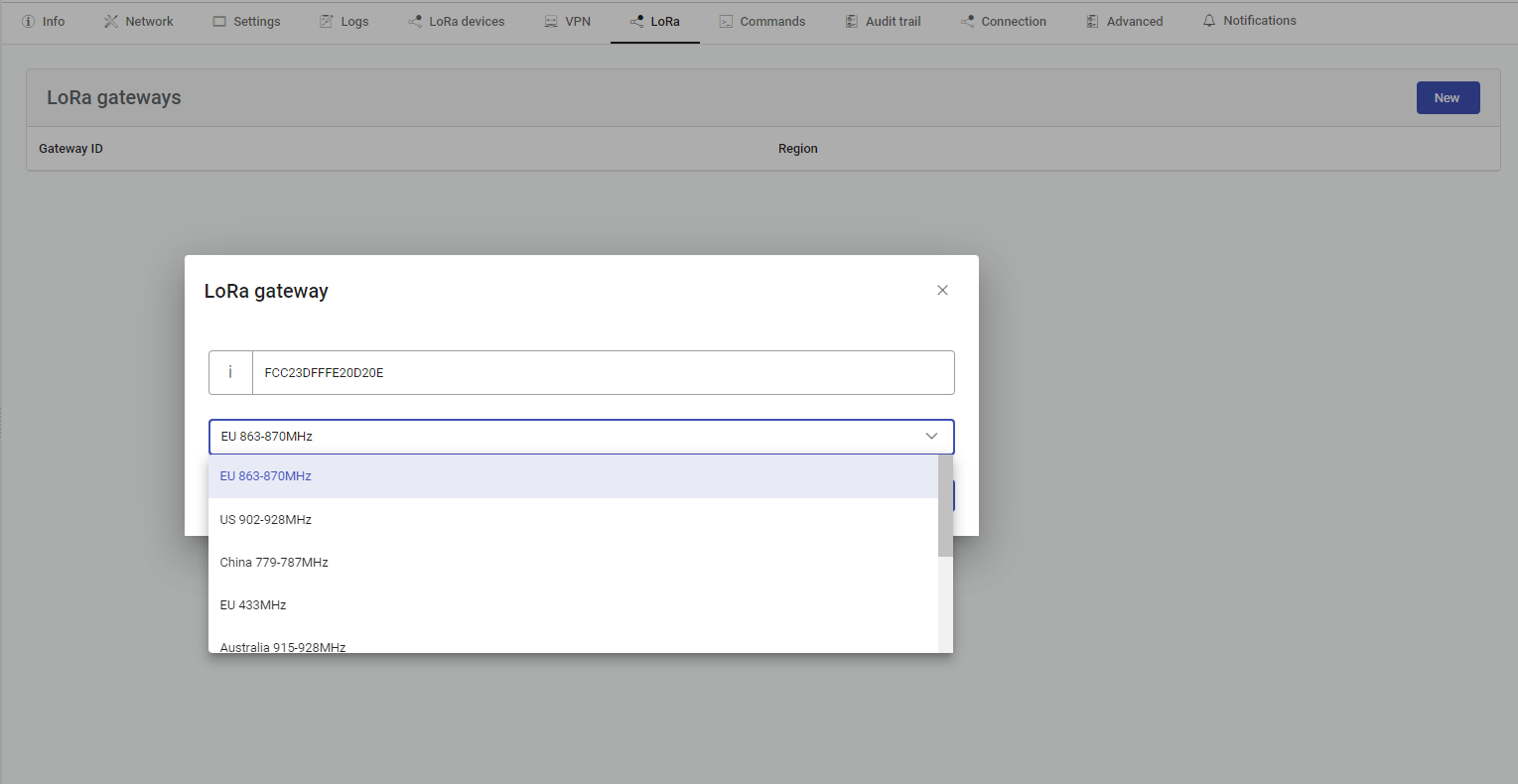
Go to Gateway / LoRa Settings and input the Gateway ID from the LoRa WAN gateway and select region frequency.
Machine and Sensor Setup
Add a machine and a controller with type LoRa. Each sensor will require 1 controller.
Make sure the DevEUI, AppEUI and AppKey for the LoRa device are entered correctly.
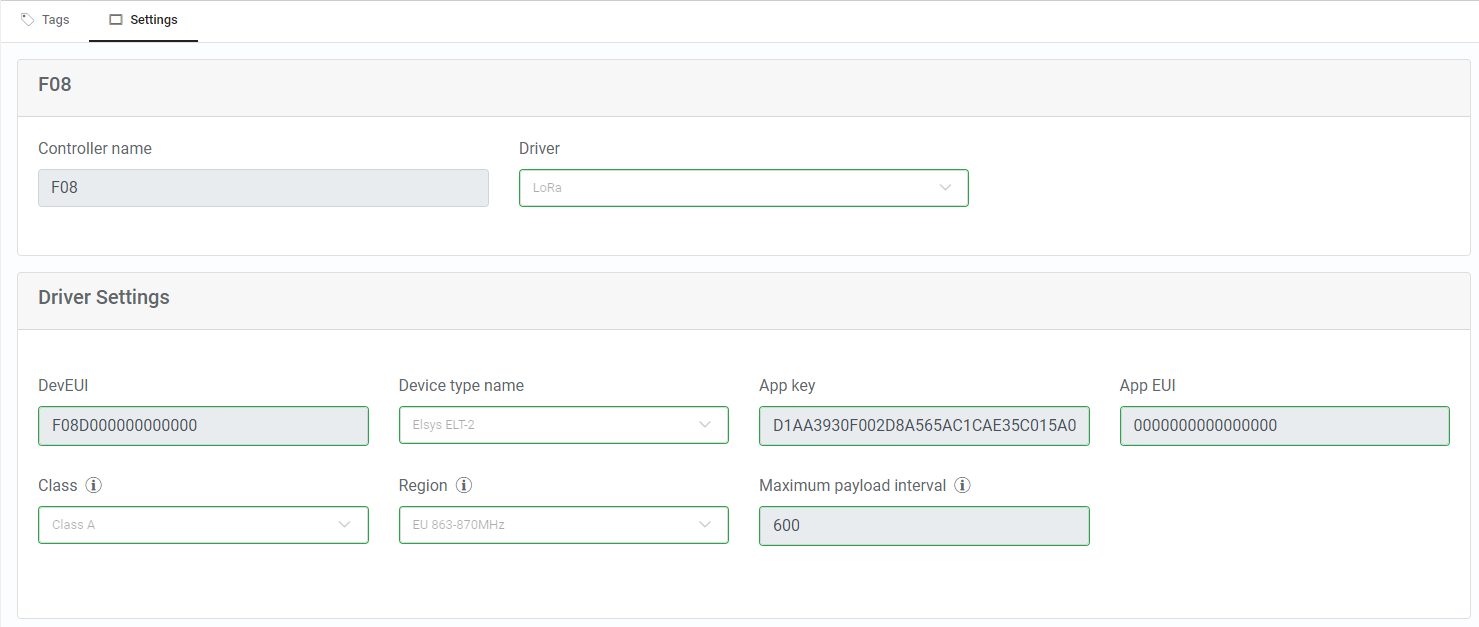
Browse for tags on each controller.
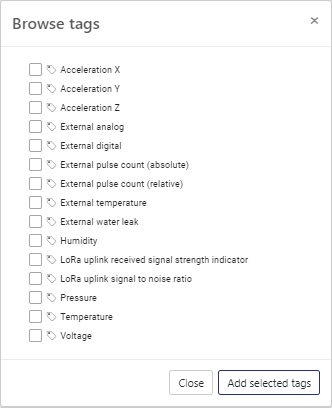
Send config to gateway and check for the green indicators on the controllers.
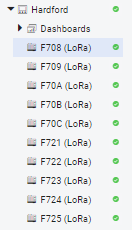
Disclaimer
Please note that changes in the controller protocol or hardware, which may interfere with the functionality of this driver, may have occurred since this documentation was created. It is therefore important that you always test and verify the functionality of the application. To accommodate developments in the controller protocol and hardware, drivers are continuously updated. Accordingly, always ensure that the latest driver is used in the application.