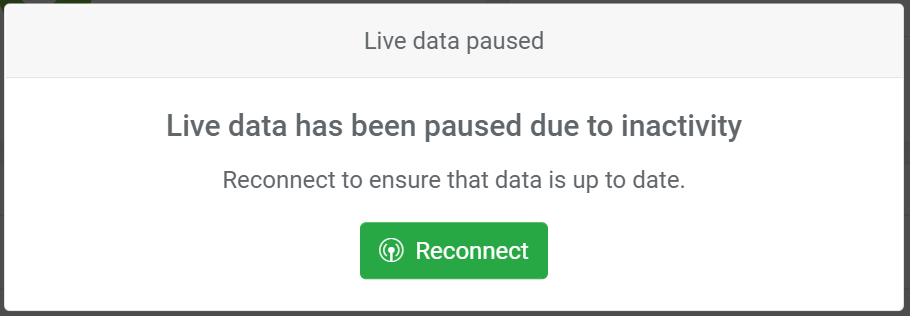Connectitude IIoT Portal
Release 2025-09-25
General
- Support for copying schedules.
- Reports can now use same filtering as dashboards.
- A confirmation pop-up now appears before deleting a query to prevent accidental data loss.
- Two-Factor Authentication (2FA/OTP) is now recommended to be used as an extra authentication layer for login. It is enforced for VPN access.
- The analytics bar chart now handles percentage-based y-axis labels correctly without improper rounding.
- Gateway OS version and update channel information added to gateway management view.
- Fixed an issue where the Alarms widget would not refresh after a server reconnect.
- Process views from a machine template were not showing in the widget's dropdown.
- Resolved an issue where changing visibility settings would create a new dashboard override each time.
- Fixed a bug where the Values widget failed to display specific groups correctly.
- Corrected a problem where custom "from" and "to" dates in time selectors would change upon refresh.
- Fixed a bug that prevented adding and renaming monitoring groups.
- Fixed a bug that prevented renaming inherited dashboards.
- Corrected an issue causing duplicated aggregates for machines with query configuration overrides.
- Resolved an issue where editing query settings without making changes would appear to clear all information until a refresh.
- Addressed a bug causing page breaks in TEEP reports to occur too early.
- Fixed an issue where printing a table control resulted in incorrect colors.
Quality Module
- A new interface for setting up and managing quality controls.
- Brand new dashboard widgets and dedicated reports for visualizing quality control data.
- Trigger conditions for quality controls can now be evaluated directly on the gateway for faster response times.
- Statistical quality control through ongoing routine inspections and random spot checks
- Startup / shutdown controls
- Startup / shutdown instructions
- Material scanning
OEE Module
- Improvements to the production plan overview, including how paused orders are displayed and ensuring schedules can be re-fetched periodically.
- Possible to fetch production schedules from external sources, supporting different integrations.
Gateway (1.20)
- Event evaluation now reacts immediately to changes in the delay tag.
- Added support for monitoring system resources on the gateway, including cellular signal strength and network data sent / received.
- The external values API has been extended to support externalId for machine and tags, and and now also supports the ability to write tag values.
Release 2025-05-08
General
- Added support for different view modes, e.g. aggregated dashboards, on mobile devices.
- Alphabetically sorted the 'Select Process View' dialog for easier navigation.
- Added the ability to delete a group and all its child resources when no gateway is associated.
- Enhanced resource deletion safety by requiring users to enter the resource name for confirmation.
- Fixed an issue where renaming an inherited dashboard did not update associated dashboard overrides.
- Enabled editing of parameter descriptions and characteristics even when a query configuration is active.
- Added the machine name to the subject line of 'Report Created' notification emails for easier identification.
- Enhanced the text editor dialog (used for JSON, queries, etc.) with syntax highlighting and search functionality (Ctrl+F).
- Improved the Gateway Management view by adding optional columns for SIM ICCID and Group Path.
- Improved printing of reports, e.g. releated to page breaks and reports on group level.
- Implemented an opt-out mechanism for SMS notifications.
- Introduced global settings allowing users to opt-out of specific notification types (Portal, Email, SMS, Push).
- Added the ability to view the targeted recipients and types for configured notifications.
- Improved dark theme support.
- Improved data warehousing for better scalability and to support larger retention periods.
OEE Module
- Introduced a realtime production plan overview.
- Added option for hiding loss tree nodes from the classification dialog.
- Added option for allowing stops to be reclassified.
- Fixed issues with the Stop Analysis filter on the local portal.
- Improved the user experience for reordering auto-classification rules.
- Introduced a redesigned layout for the Loss Tree configuration interface.
Gateway (1.19)
- Added CAN bus support for gateways running Connectitude OS (v1.59+).
- Optimized Trusted Platform Module (TPM) usage on gateways running Connectitude OS (v1.59+).
- Added the ability to select security preferences for OPC UA connections.
- Addressed edge cases where certain alarms and events could remain active indefinitely.
- Improved the performance and reliability of aggregated views on the local portal.
Release 2025-02-07
General
- Added the ability to clear search results directly within the search view.
- Introduced conditional formatting in table control (e.g., applying colors) based on defined conditions.
- Enhanced handling of OPC UA certificates to improve reliability and security.
- Improved support for manually configured on/off values, offering more flexibility in switch controls.
- Added a new expression block to aggregate data using functions like sum and increase.
- Introduced a new Changed condition, complementing the existing Unchanged condition for more nuanced alarm and event handling.
OEE Module
- Implemented support for generating waste events based on waste counters, e.g. at the end of each batch.
- Multiple waste counters are now supported for more detailed tracking.
- Added a new control for visualizing TEEP, OOE, and OEE, usable in both dashboards and reports.
- Introduced a production report that visualizes TEEP, OOE, and OEE metrics.
- Enhanced automatic classification of stops related to breaks and shifts, streamlining reporting and analysis.
Gateway (1.18)
- Further optimized logic for handling waste counters and events, providing clearer insights and more accurate data.
Release 2024-12-04
General
- Added support for presenting alarms & events for all machines, on group level.
- Improved network configuration management.
- Enhanced handling of large numbers of report pages in configuration mode.
- Resolved an issue where expressions were not always saved correctly.
- Improved analytics table functionality to handle multiple queries grouped on the same criteria.
- Ensured search results are now consistently complete.
- Added a log audit trail for writing tag values.
- Copying a machine with a global report now correctly updates any schedules associated with that report.
- Improved chart tooltips to ensure visibility even when using a large number of series.
- Enhanced OPC UA driver functionality.
OEE Module
- Introduced support for improvement reports, allowing users to select up to three stop codes for follow-up and improvement tracking over time.
- Updated the progress widget to start counting only after the first product arrives.
- Added the ability to display data based on a time selector for a specific time span.
- Enabled filtering of performance losses.
- Improved the handling of classifications marked as "excluded from calculation" and their effect on availability metrics.
- Enhanced stop analysis functionality when registering waste.
Gateway (1.17)
- Improved configured disconnect behavior for alarm & events.
Release 2024-10-09
General
- Added a new service widget allowing service items to be configured at regular intervals, enhancing maintenance scheduling flexibility.
- Icons set on alarms and events are now properly displayed in the alarm widget, improving event visibility.
- Alarm widgets using event filters based on
activeoracknowledgedstatuses now respond correctly to changes in event state. - Resolved an issue where chart lines for tag data were not consistently drawn up to the current time, ensuring more accurate real-time data visualization.
- Optimized the performance of the "Select Report" dialog, particularly when handling a large number of reports.
- Corrected the dark theme application for the time selector, ensuring visual consistency across the interface.
OEE Module
- Fixed an issue where the progress bar became invisible after restarting the gateway, even though the order appeared active.
- Addressed a bug in energy per unit calculations, ensuring values are no longer flatlined and correctly reset to zero when appropriate.
Gateway (1.16)
- Added support for configuring disconnect behavior for alarms and events, allowing you to choose whether to ignore the disconnect (maintaining the current event state), activate the event, or deactivate it.
- Enhanced reporting of environment and connection releated information to the cloud, providing more up-to-date data.
- Resolved inconsistencies between reports generated in the cloud versus those created locally, ensuring alignment across both environments.
Release 2024-09-24
General
- Introduced a new analysis table widget.
- Improved touch responsiveness for button actions on mobile devices.
- Added the ability to navigate to a gateway from the gateway management view.
- Print functionality is now directly accessible from the dashboard without needing a specific widget.
- Fixed dark theme styling issues with the time selector.
- Monitoring widgets now display the configured number of decimal places.
- The "Select View" dialog is now sorted, for example, when triggered by a show modal action.
- Added support for different event filters when using multiple event widgets on the same dashboard.
OEE Module
- Added support for OEE, OOE, and TEEP metrics.
- Introduced support for creating stop improvement reports.
- Improved OEE settings for machines based on a template.
- Introduced a production summary dashboard.
- Added support for grouping by product in aggregated stop analysis views.
Gateway (1.15)
- Fixed issues where expressions were not always evaluated.
- Fixed issues with non-ASCII characters in generated report names.
- Improved Modbus driver performance when sharing a connection.
- Enhanced the consistency of internal tags.
- Resolved incorrect logging of the message "Unable to deactivate Wi-Fi AP.".
- Added health check support for gateways using the Connectitude App (version 0.41+).
Release 2024-06-17
General
- General improvements to reports, especially those spanning multiple pages.
OEE Module
- General improvements to classification and split of stops.
Gateway (1.14)
- Improved network configuration and support for configuration of ethernet, wi-fi and cellular connections over Bluetooth LE using the Connectitude App (0.29+).
Release 2024-05-20
General
- Optimizations when presenting larger amounts of events/stops.
- Support for printing aggregated reports from cloud portal.
- Aggregated health status now shows the highest severity from machines below.
- Possible to move multiple objects in process views.
- Performance improvements to process view rendering.
- Support for hiding dashboards on machines inherited from template.
OEE Module
- Support for "splitting" active stop.
- Stop analysis based on machine and article.
- Automatic classification rules for machines based on a template.
Gateway (1.13)
- Report generation improvements.
- Preparations for network configuration (ethernet, wifi and cellular) over Bluetooth LE (through the upcoming release of the Connectitude App).
- Auto APN improvements, e.g. list of APN providers can be updated independently, and auto APN service can now be turned on/off (through the upcoming release of the Connectitude App).
- Prevent compilation of expressions for disabled machines.
- Memory consumption optimized during compilation of expressions.
- A single modbus connection can be shared between multiple controllers.
Release 2024-02-13
General
- New improved global search that can be activated anywhere by shortcut (CTRL + K), or by clicking search (the magnifier) among the upper right buttons.
OEE Module
- Support for auto classification of stops based on prioritized rules for alarms & events.
Release 2023-12-18
General
- Improvments to quality / usability and performance of portal in general.
- E-mail notifications for generated reports now includes the report as an attachment.
- Automatic refresh of local portal for unattended users, e.g. operator panels and TV dashboards, upon sending config and updating gateway software.
- Support for scheduling items on sunrise and sunset.
- Fallback DNS added on gateway, e.g. when none is provided by the APN, from the SIM operator.
OEE Module
- Support for long running orders in progress widget.
- Support for early/late waste and good count.
Gateway
- Support for writing tags / generating reports on sunrise and sunset.
- Fallback DNS added on gateway, e.g. when none is provided by the APN, from the SIM operator.
- Purging LoRa app server frames every day to better support a higher frequency of LoRa messages.
Release 2023-11-10
Configuration
- Updated configuration tree.
- Split view select context in top treeview and configure details below.
- Support to pin favorites machines, gateways or groups
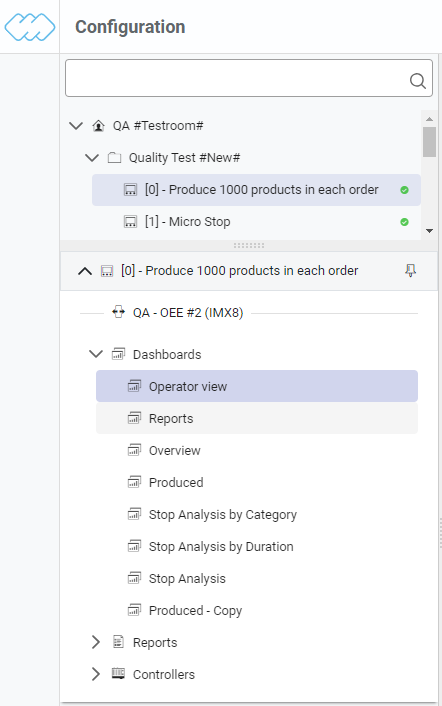
Aggregated
- Aggregated dashboards
- Aggregated Reports
Alarms
- Send configuration will not reinitialise alarm
Release 2023-02-28
Configuration
- Default view mode changed in configurations. The left button now shows the hierarchy with machines in their corresponding groups, whereas the right button shows the machines below the gateway they are connected to.
- New widgets have been added to present KPIs and images.
- New monitoring widget has been added in favor of the old one, which is now being phased out.
- New default dashboard layout has been added for new machines, using the new widgets.
Dashboard configurations
- Dashboard overview enables configuration of dashboard properties, like order, visibility, type and roles.
- Dashboards are now presented flat in configurations view and as tabs in machines view.
- Multiple roles can now be configured for a single dashboard.
- Role selector added at the bottom right of dashboard in machines view, in order to view dashboards configured for other roles.
- Dashboards can have different types
- Standard - a standard dashboard on a single group or machine.
- Inherited - is visible from the group it is added to and for all groups below (until visibility is changed).
- Layout - A dashboard created on group level that acts as a template when creating new dashboards.
OEE Module
- Stop analysis widget
- Loss trees can now be shared between multiple machines, even if not based on same template, by adding them to a group higher up.
- New properties added to loss tree node, that can be used in process views and reports.
- Category
- Source (upstream, downstream or this machine)
- Exclude from calculations
Syncing event state from cloud to local portal
- Creating events in cloud portal, or changing their state e.g. through acknowledgement or classification, is now performed through the gateway (when local portal is enabled) in order to keep state in sync between local and cloud portal (requires a gateway software update).
Machine settings
- Possible to configure a custom smart object for machine card view on machine template or machine.
- Possible to configure map icon for machine template, or for machine if not based on a machine template.
Release 2022-06-02
External Login Providers (OAuth2)
- User accounts with a custom password for the Connectitude IIoT Platform™, can now be connected to an external login provider such as Microsoft or Google.
- Improved security for your organization, since account and password management can be controlled centrally using identity management from Micorosoft or Google.
- Support for two-factor authentication, if setup and required by your organization using Microsoft or Google.
- With single sign-on you are probably already signed in to any other Microsoft or Google service on your computer and will therefore automatically be signed in to the Connectitude IIoT Platform™.
- A local password can still be configured for being able to login to the local portal on edge or for write tag authentication.
Theming
- Improved theming support for your tenant, where now possible to customize a light and dark theme.
Note: Dark theme is only applied after being logged in (for the moment). - Possible to configure if light, dark or both themes should be available for the users in your tenant.
- Foreground color for header and sidebar can be configured for a more lightweight theming.
- Background color for header and sidebar, together with the foreground colors, can be configured for framing in the portal.
Mobile View
- Browsing the portal from a mobile device now gives the user a much better experience.
User Management
- Users and API-keys are now found within a common user management view.
- The user management view has become hierarchical, to match the configuration view, making it a lot easier to find and manage users.
OEE Module
- Now possible to configure favorites among the loss tree nodes (stop codes) for an easier and faster classification flow.
- Also possible to configure that a classification prompt is to automatically present itself when a stop is detected.
- Analytics table improved for better stop code analysis.
Service log
- The service tab on machine has been removed and service events can now be configured directly in the Alarms / Events tab instead. A new column 'Type' has been added to Alarms / Events, where 'Service' should be selected for service log events. This makes it possible to configure service events that are automatically triggered based on some condition.
- Service log events can still be configured directly from the Service log widget settings, but more advanced configuration must be done from the Alarms / Events tab.
Operator settings
- Unattended setting, for kiosk mode, introduced on user. This setting should be enabled for a user dedicated for an operator panel or dashboard TV.
- An unattended user is never logged out from the local portal on edge.
- The time selector also behaves differently for an unattended user, since it moves with the current time unit selected. E.g. selecting 'Today' in the time selector makes the time automatically move to a new day, or hour if 'This hour' was selected.
- Operator mode can now be configured directly from the main menu, hiding the header, sidebar and navigation. Exiting this mode can be done by right-clicking anywhere or long-pressing on a touch screen.
Release 2022-04-01
LoRa
- New tab on gateway configuration where it's possible to configure LoRaWAN gateways that are connected to the Connectitude IIoT Gateway.
- Support for configuring frequency, class and expected update interval per LoRa-controller.
- Possible to run LoRa app server in the cloud (only LoRaWAN gateway without Connetitude IIoT Gateway onsite).
Notifications
- Notifications can now be configured on groups, machines and gateways.
- Notifications can now be configured for user roles or a specific user. Notifications
Dashboards
- Indication when live data is turned off. After 15 minutes a dialog is shown that live data is paused.
- Service log widget. Service log
- Analysis table widget beta.
- Filter widget beta.
- Browse tags in dashboard configuration (data tab) as a step towards full drag and drop support.
Ewon Flexy Support Improvements
- Easier to setup and maintain Ewon Flexy.
- Support for all data types.
- Gateways are managed and not visible to Ewon Flexy customers to simplify the experience.
Stop Classification
- Improved classification support.
- More metadata added to losstree node configuration.
- Split of stop alarm.
Templates
- Have moved in to configuration.
- PDF reports on aggregated dashboards.
- Browse tags on a template. Requires at least one machine based on template.
Other
- All dates are handled after the selected region.
- Hierarchical selection of groups in dropdown when moving a group and changing roles.
- Filtering based on role in user configuration.
- Dark theme updated.