Ethernet IP
This manual describes how to connect to an Allen Bradley controller that uses the Ethernet IP protocol.
For information about the controller we refer to the manual for the current system.
The current Ethernet IP driver supports the Generic Ethernet IP profile. As of the date of this writing, this driver does not support EDS (Electronic Data Sheet) files.
Connecting to the Controller
Connection in a network is made according to Ethernet standards.
To extend the network a hub or switch may be used.
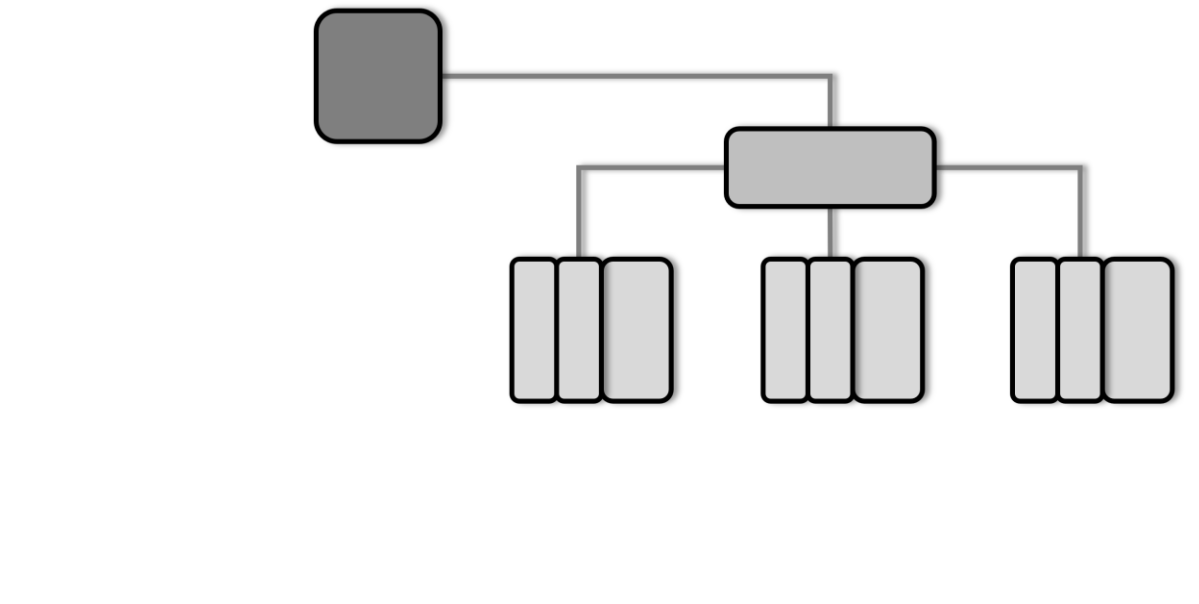
Connection with controllers and communication modules. In order to be able to communicate with the controller CPU or a communication module, additional settings must be set up, using the controller programming software.
For further information about how to set up the controller or the communication module, cable specifications and information on how to use the controller or the communication module we refer to the manuals for those devices.
Driver Settings
This section describes all the available setting in the driver, and what they do
IP Address – This is the IP-address that the PLC/communication module is set use in the PLC programming software.
Path – This is the slot number of the processor module in the backplane, but if your communications card is not in the same chassis as your processor, this is the path through the chassis to get to your processor. You will have to add a 1 for every chassis you go through.
Example:
Chassis 1: ENBT card in Slot 1 (slot is irrelevant), ControlNet Card in Slot 2
Chassis 2: L61 in Slot 4
This would give you a path: [ 2, 1, 4 ]
The first 2 is the slot number in the first chassis, the second 1 is the fact that we are addressing chassis two, the last 4 indicates that the target unit is in slot 4.
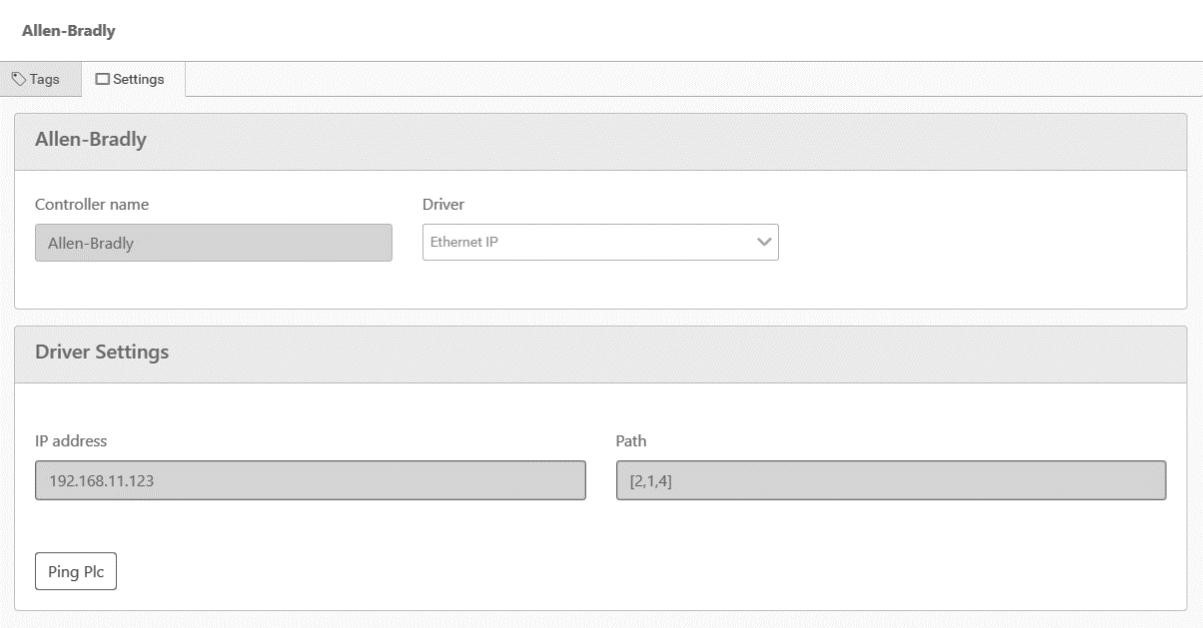
Addressing
This section describes how individual signals are addressed in the driver.
The EthernetIP protocol uses symbolic notation, meaning that signals are given human readable string-based names. If you need to add tags in bulk, there is an option to import tag lists in the form of an Excel spread sheet.
Valid EthernetIP tag names are strings with the characters a…z, A…Z and numbers 0…9. The Ethernet IP tag names must start with a letter. Tag names are not case-sensitive.
Controller tags are declared in the configuration tool for the controller and it is not possible to tell whether a tag is a digital or analog, just by looking at the name. Information on which tags that are declared, can be found in the controller programming software.
The driver supports one-dimensional arrays. Separate array elements are addressed by adding brackets surrounding the index number after the tag name, [number].
Example:
If you have an array called Inputs you access the third element using Inputs[3].
The driver supports bit addressing, to allow you to address individual bits within integers.
This is done by adding a stop followed by the bit index.
Example:
If you want to address bit 5 in a tag named InputWord3, this is done by setting the Address field in the tag list to InputWord3.5.
Supported Data Types
The driver has been tested and supports the following data types, data types are possible to read and write from and to the controller:
| Type | Description | Value range |
|---|---|---|
| Bool | Single bit status. | 0/1, true/false |
| Sint | 8-bit integer value, with sign. | -128 to 127 |
| Int | 16-bit integer value, with sign. | -32 768 to 32 767 |
| Dint | 32-bit integer value, with sign. | -2 147 483 648 to 2 147 483 647 |
| Lint | 64-bit integer value, with sign. | approximately +/- 9 × 1018 (See note 1) |
| Real | 32-bit single precision float. | approximately +/- 3.4028234664 × 1038 |
| Control | Logix CONTROL data value | |
| Counter | Logix COUNTER data value | |
| Timer | Logix TIMER data value |
Note 1.
The platform does not support 64-bit arithmetic. In order to access values, these must be mapped to 32- or 64- bit floating point values. Bit addressing is supported for accessing individual bits in a 64-bit integer.
Disclaimer
Please note that changes in the controller protocol or hardware, which may interfere with the functionality of this driver, may have occurred since this documentation was created. It is therefore important that you always test and verify the functionality of the application. To accommodate developments in the controller protocol and hardware, drivers are continuously updated. Accordingly, always ensure that the latest driver is used in the application.