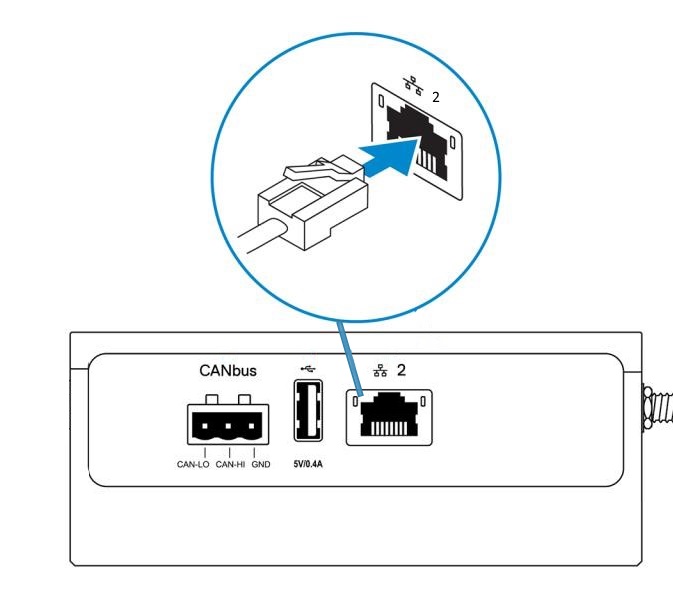Setting up an IIoT Gateway - Generation 1
This guide helps you setting up a gateway to use with the Connectitude IIoT Platform™.
Connect to Internet - Using an ethernet connection
-
Connect an ethernet cable with Internet access to ethernet port 1.
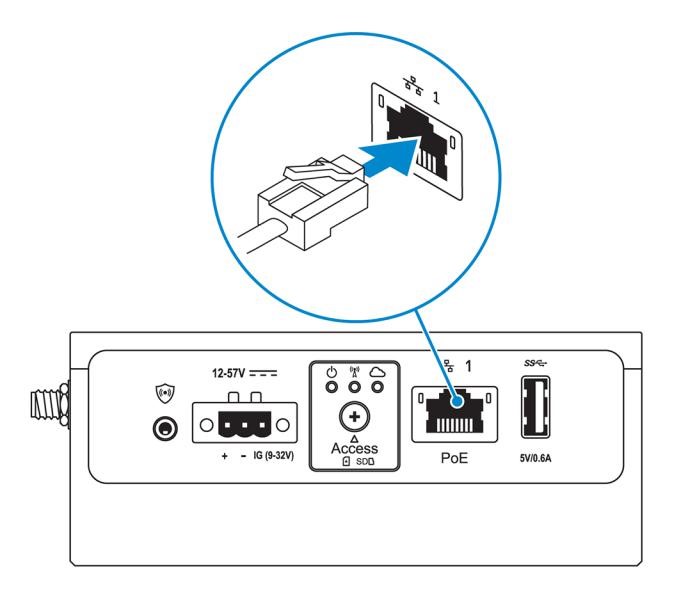
-
Connect the necessary antennas depending on the configuration ordered (optional).
-
Insert each antenna into the corresponding connector (optional).
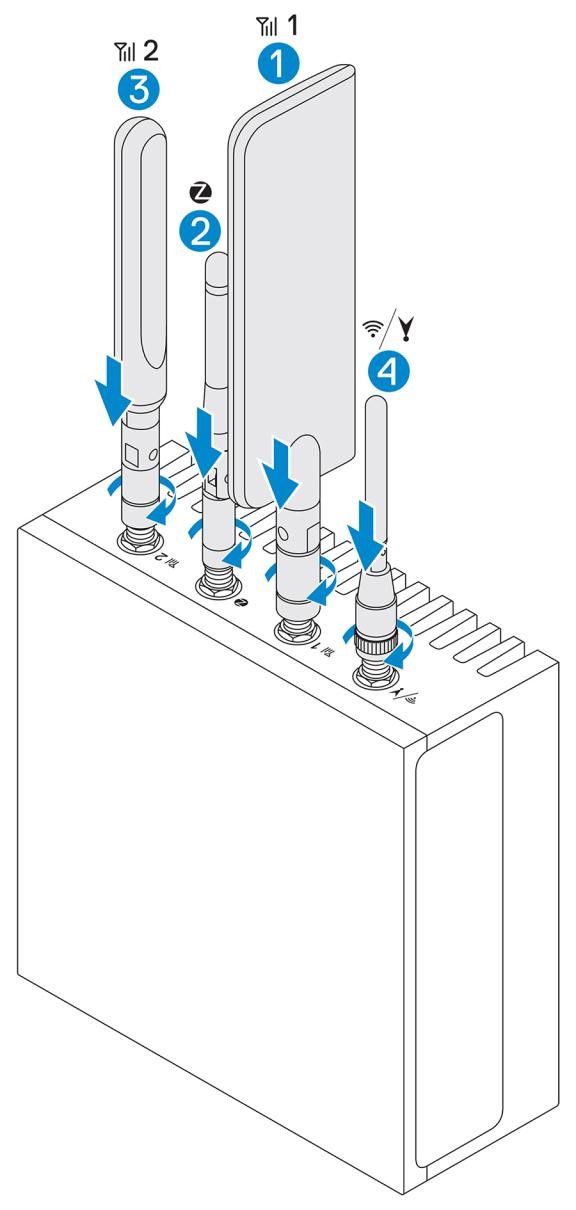
-
Connect a grounding cable between the IIoT Gateway and the secondary enclosure.
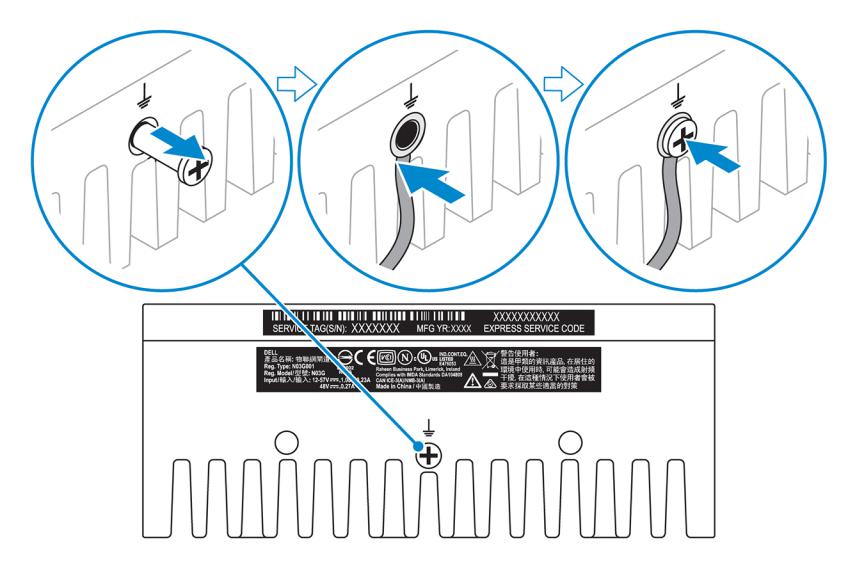
-
Connect the IIoT Gateway to one of the following power sources:
DC IN PoE (power over ethernet) 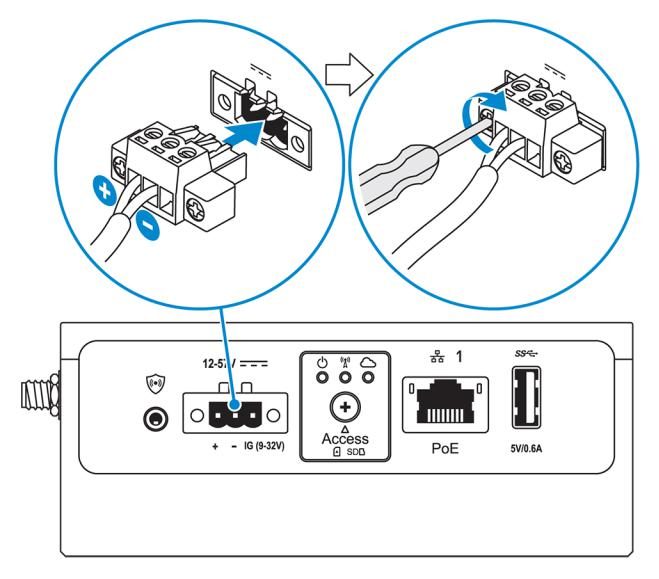
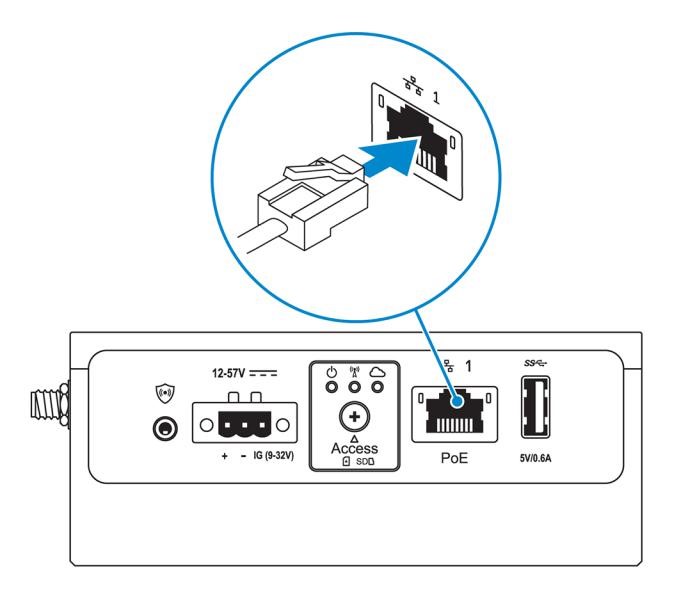
Connect to Internet - Using a mobile broadband connection
CAUTION: Before you power on the IIoT Gateway, insert a micro-SIM card.
NOTE: Ensure that the service provider has already activated the micro-SIM card before you use it in the IIoT Gateway.
NOTE: Ensure that the pin code is removed from micro-SIM card before you use it in the IIoT Gateway.
-
Remove the screw to open the micro-SIM card access door.
-
Insert a micro-SIM card, without any PIN-code, into the top micro-SIM card slot.
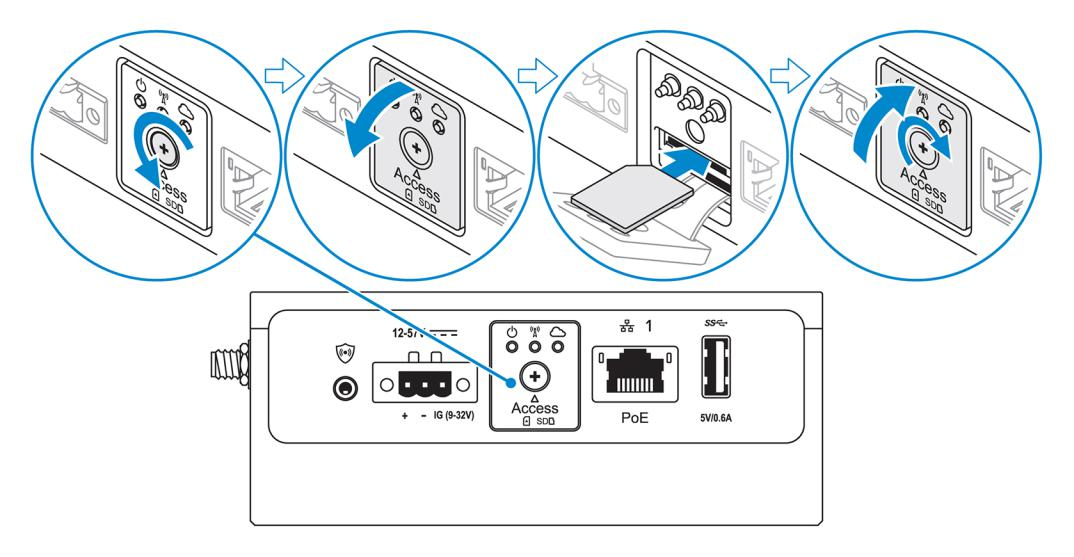
-
Reassemble the screw and close the micro-SIM card access door.
-
Power on the IIoT Gateway.
-
The gateway will automatically try to identify the correct APN settings and create a connection.
Connect the machine network
-
Connect an ethernet cable with access to the LAN used for the PLCs to ethernet port 2.