Configure the Ewon Cloud to activate the cloud connection
https://eu1.m2web.talk2m.com/

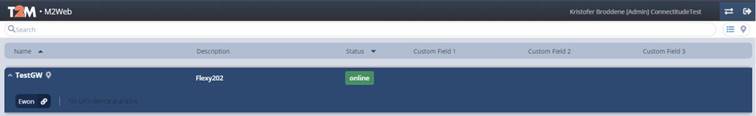
https://eu1.m2web.talk2m.com/ConnectitudeTest/TestGW/index.shtm#home
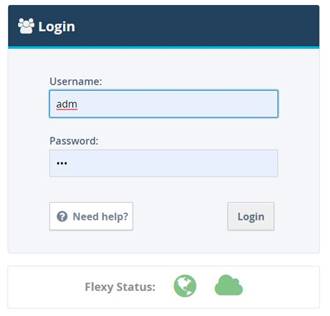
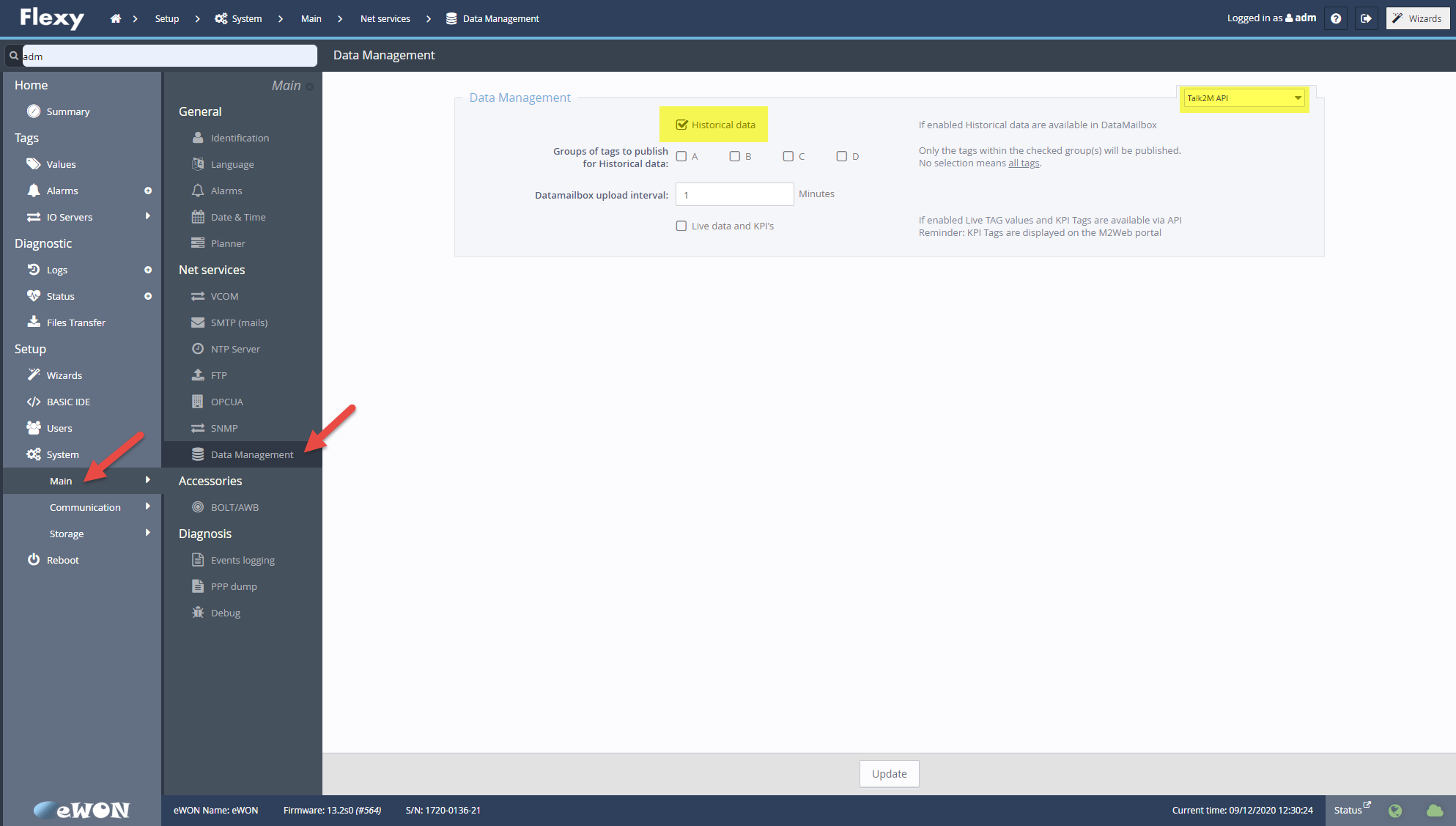
Activate the datamailbox
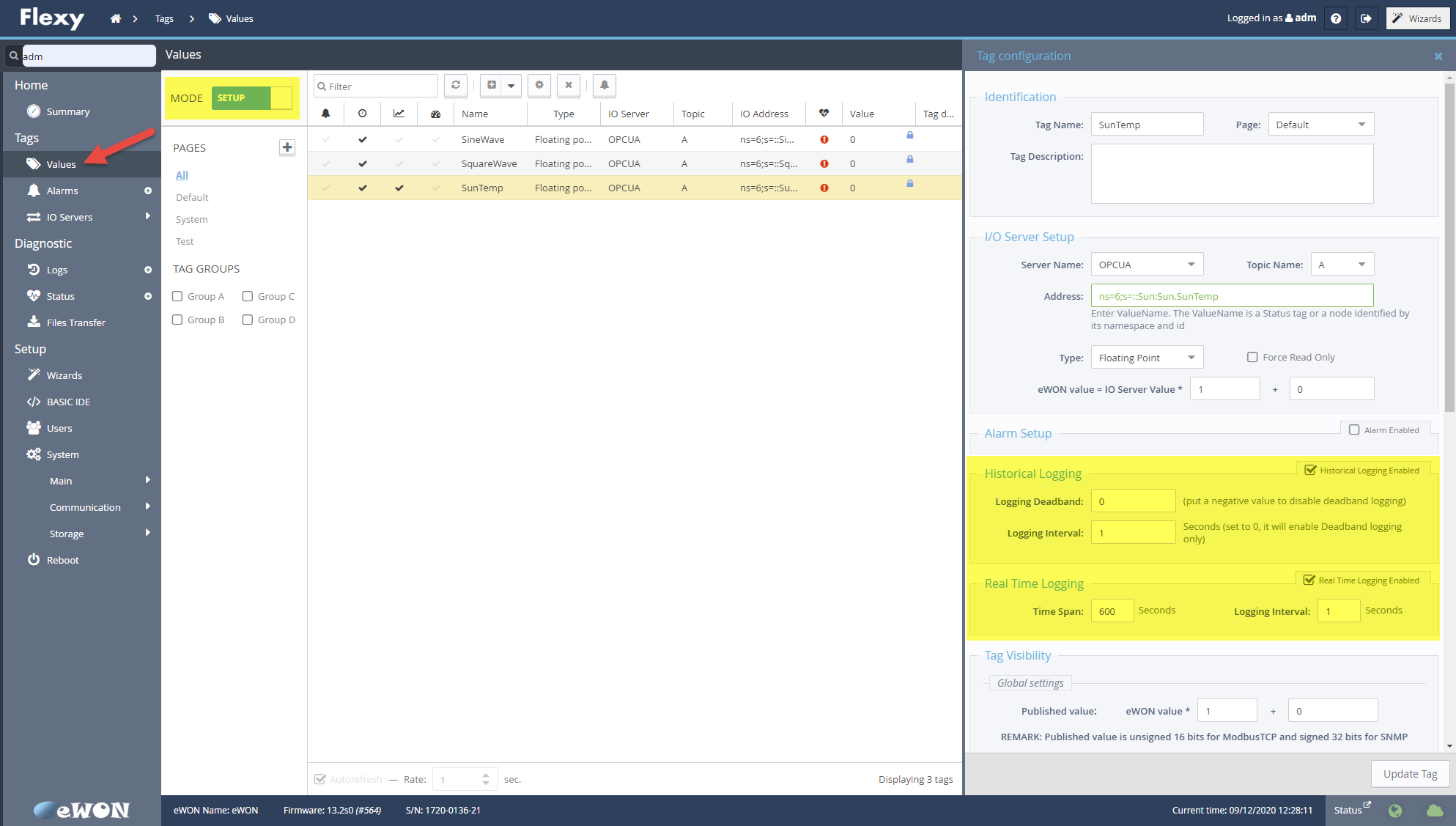
Make sure the tags are activated for historical logging and realtime
Add this gateway to the Connectitude Portal
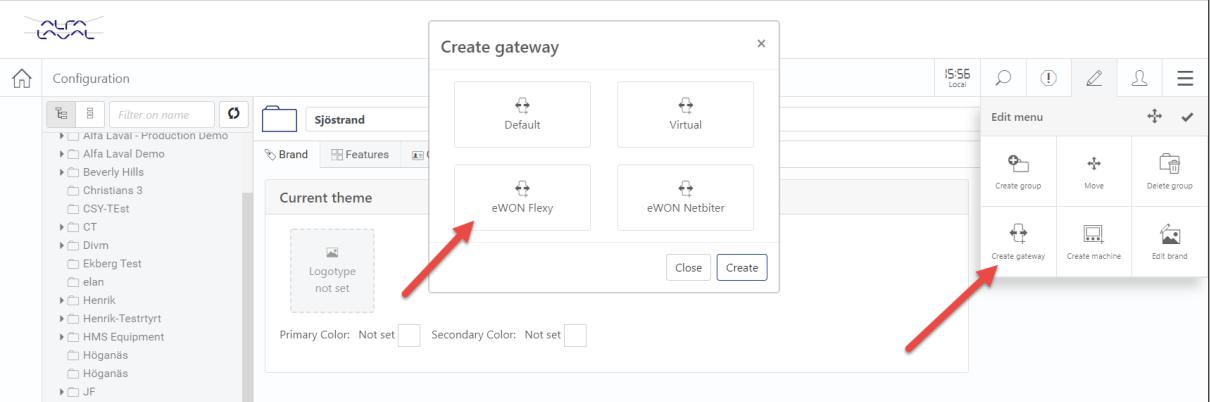
Select the EWon Flexy
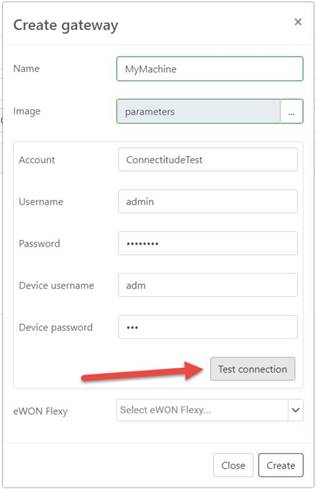
Add your credentials, Name and Image and use Test Connection
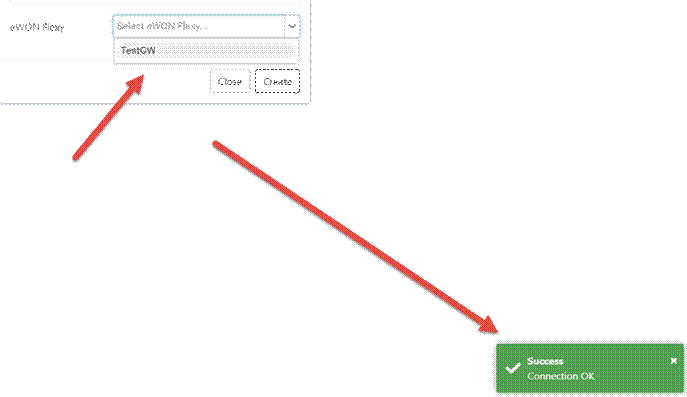
Select from list of gateways
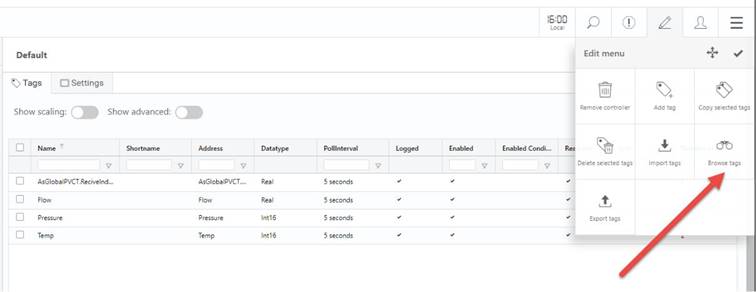
Add some tags
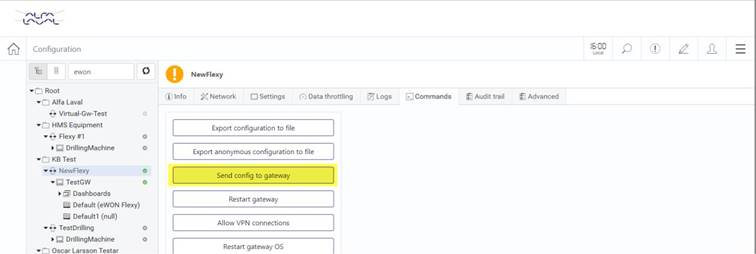
Send Config